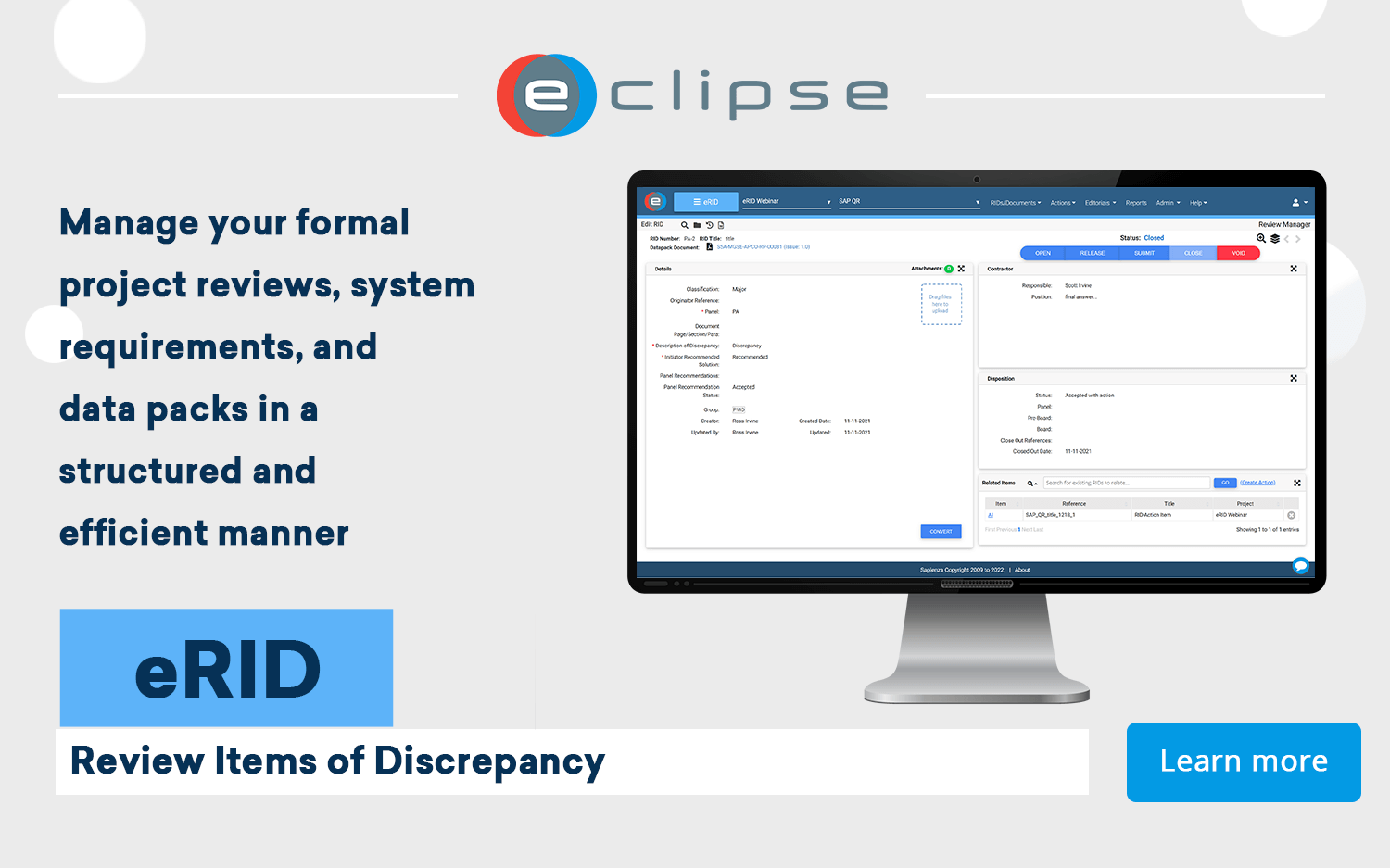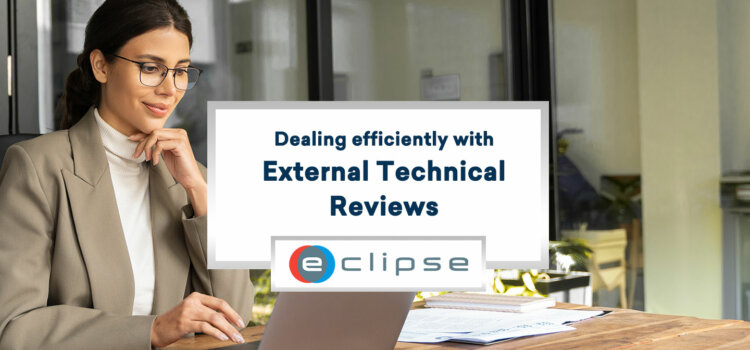Document Approval: How it works, Tips, and Best Practices
15 Jul, 2024
Approving documents is among the day-to-day tasks done by engineers, project managers, programme managers, and executives in almost every engineering organization. The process of approving documents can affect the productivity of various operations in the organization if it is not well streamlined. In this article, we will share with you everything you need to know about Document Approval, how it works, and how you can streamline it to ensure it doesn’t hurt your organization’s performance.
What is Document Approval?
Document Approval is a process where a document is sent to one or more people for input and approval before proceeding. This process ensures that the document is correct and meets the needs of everyone involved. This is usually done to avoid any possible conflict or confusion that could come from someone not agreeing with the proposed document.
What is the Document Approval Process?
The Document Approval process refers to the sequence of steps a team needs to complete to review internal and external documents. This process might be long or brief, depending on the size of the company and the nature of the document that needs to be approved. Big corporations usually have a longer approval process due to complexities in the hierarchy.
On the other hand, startups and small businesses typically have shorter approval processes because the decision-maker is usually one person or, at most, two or three people. However, as the business grows, the Document Approval Process needs to be optimized to avoid delaying operations due to pending approvals.
A typical Document Approval process usually has the following steps;
- Draft the document: To draft a document, you will need to gather all of the information that you want to include in the document. You will also need to decide on the format of the document. Once you have all this information, you can start drafting the document.
- Submit the document for review: Once you have drafted it, you must submit it for review. The reviewers will then check your document for accuracy and completeness and suggest changes to make it more effective.
- Get feedback from reviewers: After submitting the document for review, you will need to wait for feedback from the reviewers. Once you have received this feedback, you can make any necessary changes to the document.
- Make changes to the document as needed: After making changes based on the reviewers’ feedback, you will need to submit the document for review again. This process may need to be repeated until the reviewers are satisfied with it.
- Submit the document for final approval: Once all the changes have been made, the document must be submitted for final approval. This can be done by sending it to a supervisor or manager.
- Get final approval: After getting final approval from a supervisor or manager, the document is ready to be used.
Forward-thinking companies have now shifted to software to ensure more effective and efficient Document Approval. The good news is that many productivity and document management systems, such as the ECLIPSE Software Suite, have built-in features supporting Document Approval. These features include the ability to create digital signatures and real-time notifications whenever a supervisor or manager receives a document they have to approve.
As we stated earlier, a document might go through several people before approval. It all depends on the significance of the document and the level of bureaucracy in the organization. Optimizing the document approval process should be every organization’s goal to avoid halting operations all due to a pending signature.

When is Document Approval needed?
There are several scenarios in an organization when Document Approval is required. Some of the common ones include the following.
1. A proposal needs to be approved by a committee
A proposal is a document that outlines a proposed project or business venture and requests approval from a committee or other decision-making body. It should contain detailed information about the project, including its purpose, budget, and timeline. The proposal should also include a plan for how the project will be carried out and what results can be expected.
2. Changes are being made to an existing document
The changes may be minor or significant, but they need to be tracked so that everyone involved in the project understands the most recent version of the document. A change log can be used to track all of the changes that have been made, who made them, and when they were made.
3. A contract needs to be signed by multiple people
A contract is a legally binding agreement between two or more parties. It should outline the terms and conditions of the agreement, as well as any penalties for breaking it. The contract should be signed by all of the parties involved in order to make it legally binding.
4. A financial report needs to be approved
A financial report contains information about a company’s or project’s financial status, including its income, expenses, and assets and liabilities. It is usually presented in the form of a balance sheet, income statement, and cash flow statement. A team may need to approve the accuracy of the created report.
5. A project plan needs to be approved by a manager
The project plan needs to be approved by a manager in order to continue forward with the project. The manager will ensure that the plan is feasible and has considered all necessary factors before moving forward.
6. A change request needs to be approved by a client
In order to make changes to the project, such as changing requirements or designs, a change request must be approved by the client. This ensures that they are always aware of and in agreement with any changes made to the project.
7. A product design needs to be approved by engineers
To begin product production, the design must be approved by engineers. They will make sure that the design is safe, feasible, functional, and meets all safety requirements before production can begin.

Tips for streamlining your Document Approval Process
Streamlining your reporting system can significantly impact the efficiency of your organization’s operations. Here are some tips you may use to streamline the Document Approval process for your organization.
Centralise your documents
Having all documents in one central place makes the approval process easy for everyone. This requires using productivity and document management applications with built-in Document Approval tools. With such software, every supervisor or manager responsible for approving any given document will have access to these documents in real time.
This will significantly shorten the time between creating a document and its approval. Ultimately, this will improve efficiency and effectiveness in the organization’s operations. Having all documents in one place will also improve transparency within the organization.
Simplify the review and approval process
Reviewing and approving documents should be as easy as possible for all the responsible parties. One way to simplify this process is by using a documents management system that suits your workflow. Such systems make it much easier for supervisors and managers to browse, review, and approve documents.
It is also important to set conditional rules that document-approving officers need to follow depending on the document they are dealing with. The choice of whether to approve or reject a document shouldn’t be subjective; it should be based on standard rules that are known by everyone responsible for creating and approving the document.
Use an electronic signature solution
Most modern document management systems support digital signatures, so there is no need to print hard copies. Approvers may also create their digital signature once and use it whenever needed by simply copying and pasting it into the document that needs approval.
Automate where possible
Some of the documents may not have to be reviewed manually before being approved. Documents that have standard information can be automatically approved by a system that is built to look for specific information before giving a green light to the document. Automation may also help to seamlessly move the document to all the responsible approving officers.
Track and manage changes
A good document management system can track all the changes made to the document to ensure all the responsible parties are aware of these changes. It also allows adding comments to the document in case it is rejected. This makes it pretty easy for those working on the document to know the revisions they have to make without manually contacting their supervisors.
Communicate early and often
Improving the Document Approval process requires effective communication among all the responsible parties. Everyone in charge of the document needs to be aware of the approval progress at all times. If changes need to be made to the document, the approving officers need to communicate to all the responsible parties as soon as possible. The good news is that using a document management system makes communication seamless.
Use ECLIPSE Software for your Document Approval
Documents approval is a very crucial task, especially in relatively large organizations. Streamlining this process is essential to avoid pausing operations due to delays in Document Approval. Using the tips we have shared above could significantly boost the efficiency of your organization’s Document Approval Process. Use the ECLIPSE Software Suite to optimize your organization’s document approval process. Request a demo today to see how we can help you.
Approve documents faster with DCCM.
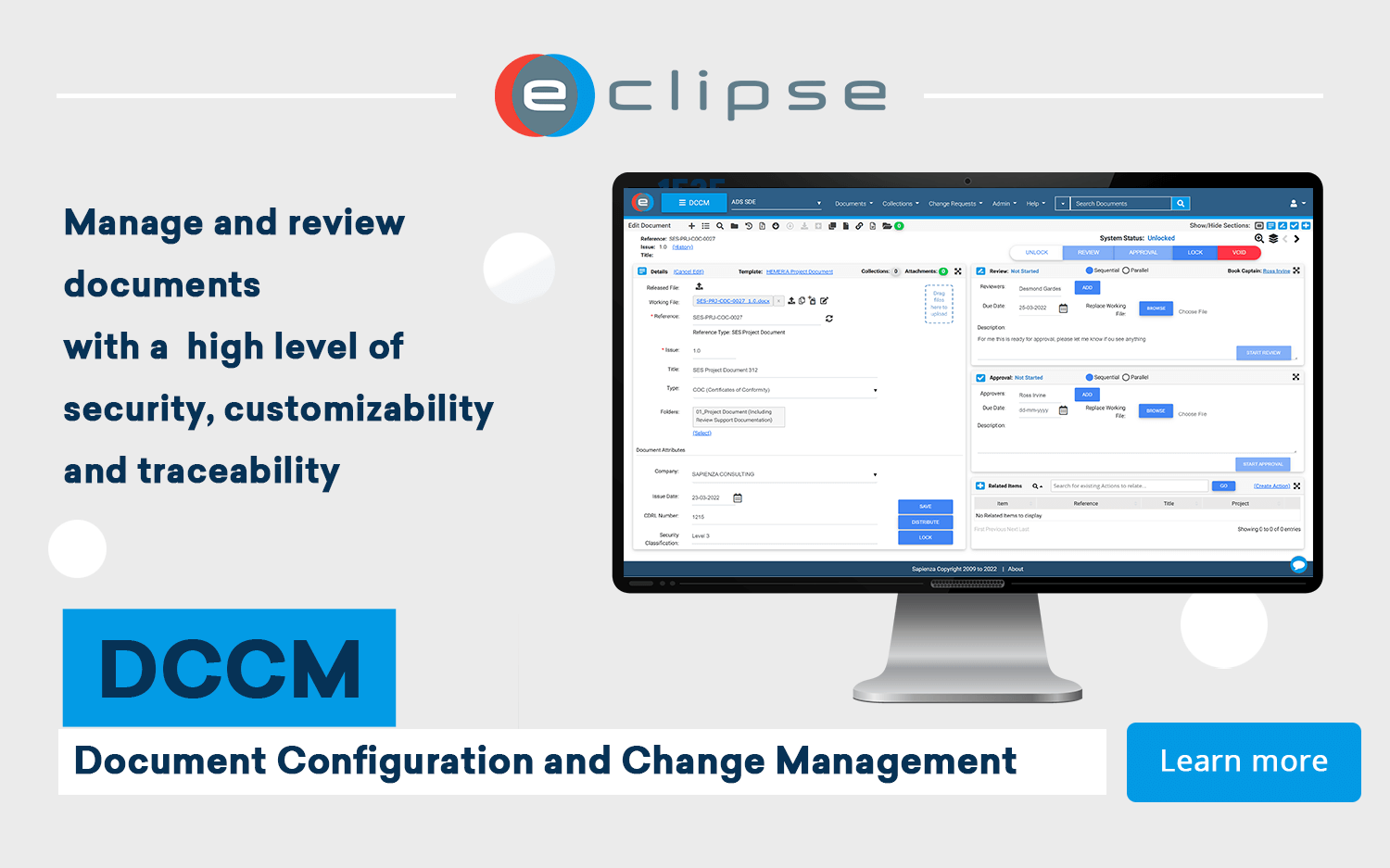
Get your formal project reviews done with eRID.