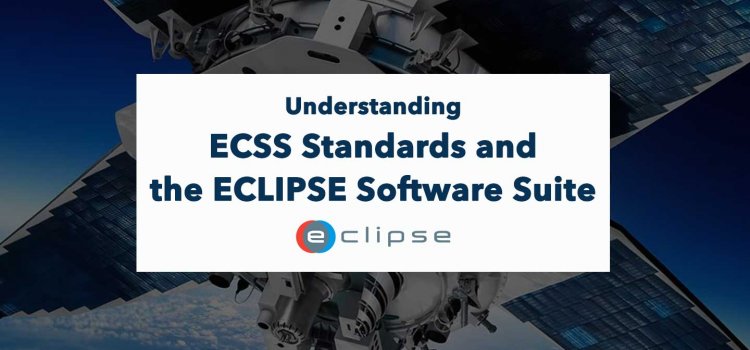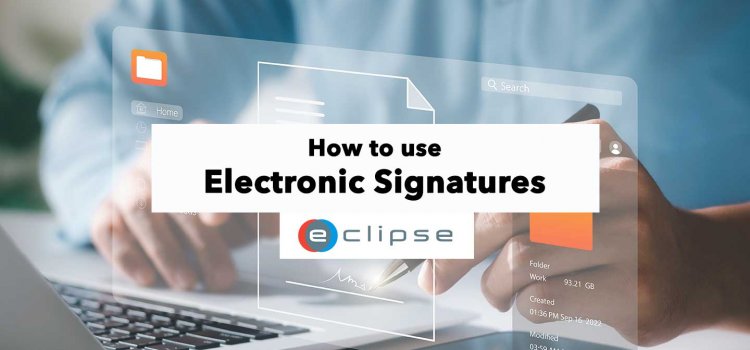
Electronic Signatures: Types, Usage, Verification, and More
05 Oct, 2022
A signature is often a necessary part of many legal documents, however when your document is on a computer, printing it, signing it, and scanning it can be a bit of a hassle. This is where electronic signatures come in, you can sign your document electronically without having to print it out.
You can sign any document right on your computer or phone, and the signature will be just as legally binding as if you had used a physical pen and paper. This article will explore the different ways that electronic signatures can be used, as well as how to make them more secure.
What is an Electronic Signature?
An electronic signature or E-signature is a type of digital signature that is used to verify the authenticity of a message or document. It is created when a user signs a document using a secure electronic signature solution. Electronic signatures are legally binding in many countries.
Why use an Electronic Signature?
There are many reasons why you might want to use an electronic signature.
- Speed: it’s much faster to sign a document electronically than it is to print it out, sign it, and then scan it back inconvenience.
- Sign from anywhere: with an electronic signature, you can sign a document from anywhere in the world with an internet connection.
- Security: electronic signatures are more secure than physical signatures because they’re harder to forge.
- Convenience: once you have set up your electronic signature, signing documents is quick and easy.
- Protective mechanism: electronic signatures can be used as a protective mechanism to prevent fraud or tampering. If a document is altered after signing, the signature will be invalidated.
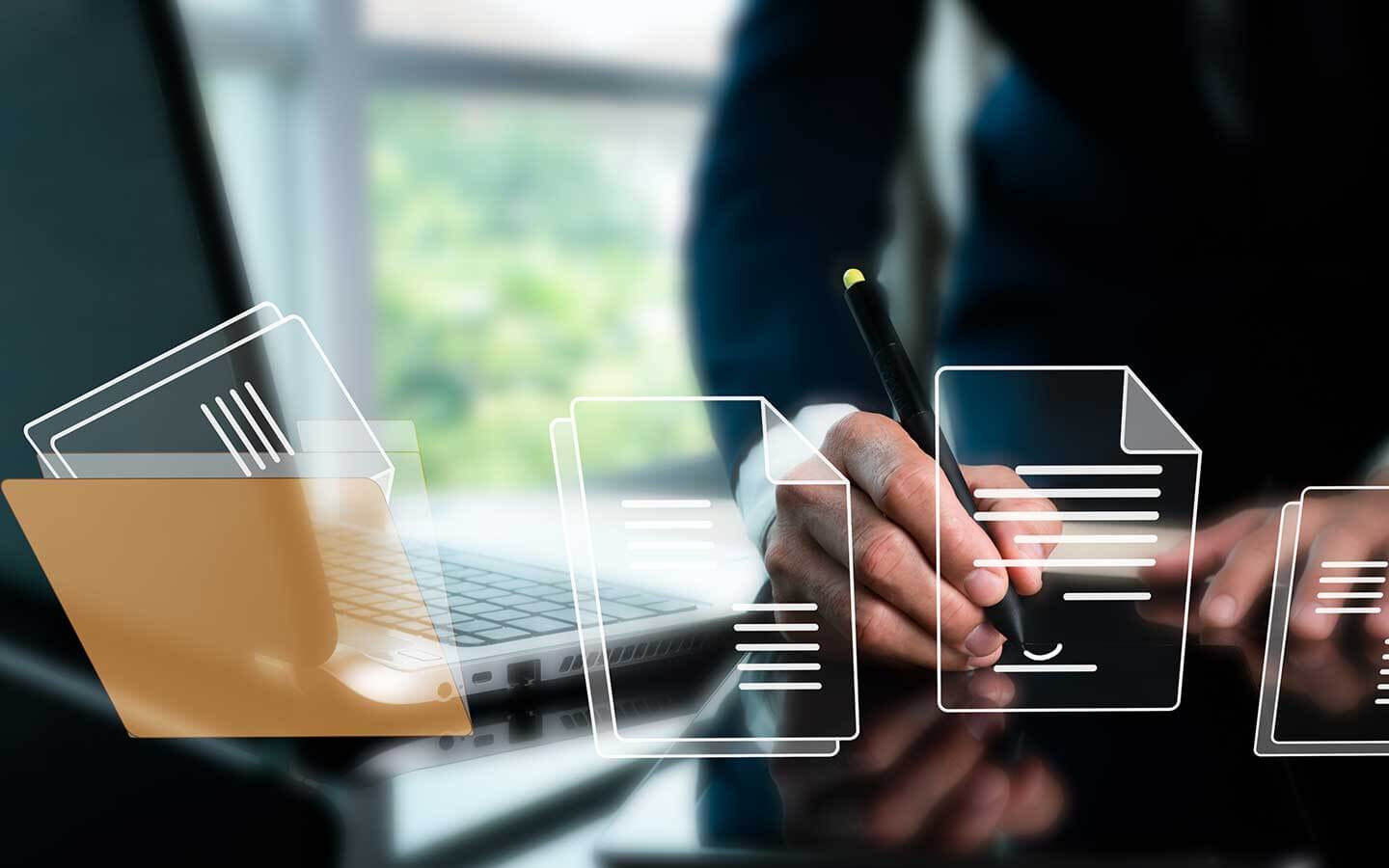
Types of Electronic Signatures
There are three types of electronic signatures:
- Simple Electronic Signature (SES): The basic electronic signature is a handwritten signature that has been scanned and saved as a digital image.
- Advanced Electronic Signatures (AES): The advanced electronic signature is a type of digital signature that uses cryptographic methods to verify the signer’s identity.
- Qualified Electronic Signatures (QES): A qualified electronic signature is a type of digital signature that meets certain legal requirements. This signature includes extra security and verification.
Depending on your situation you may not need a high level of security, and a simple electronic signature may be all you need. However, if you’re signing a contract or legal document, you’ll likely need an advanced or qualified electronic signature. The level of security increases from 1 to 3, however, there is also a higher cost of implementation attached.
Which type of Digital Signature do you need?
When you are a company or individual who needs to send signed documents electronically you should consider the following when deciding on what type of signature to use:
- What level of security does the receiver require?
- How important is it to verify the signer’s identity?
- What is the country or jurisdiction in which the document will be used?
- What type of document are you signing?
- Are there any legal requirements for this type of document?
- How fast does the document need to be signed?
This will help you decide whether you need a simple, advanced, or qualified electronic signature within your situation or project. While a Qualified Electronic Signature may offer the highest level of security, it may not be necessary and can attach several difficulties setting up, and time delays you may want to avoid.
How to use an E-signature?
Several solutions offer electronic signatures. The most popular ones are Adobe Sign, DocuSign, and HelloSign. To sign a document using an electronic signature, you first need to create an account with one of these providers. Once done, you can upload your document and add fields for the recipient’s name and signature.
You can also sign documents by using the ECLIPSE Software Suite. Here you have more functionalities than signing documents such as the ability to co-sign and request signatures from others. You can also manage large amounts of documents, automate document workflows, and have traceability, security and compliance built into your document management. This way, you can be sure that all types of documents are always up-to-date and compliant with regulations.
What documents can use an Electronic Signature?
As discussed before, within your project documentation, you typically need E-Signatures to get to the next stage of your project. Within engineering, you may need a digital signature for documents such as:
- Project proposals
- Design proposals
- Document reviews
- Bids
- Engineering drawings
- Construction contracts
- Change requests
- Invoices
- Quality control reports
- Operating manuals
- Maintenance logs
- Non-Conformances
But also normal documents may need signatures such as:
- Contracts
- Employment contracts
- Non-disclosure agreements
- Sales contracts
- Mortgage documents
- Loans
How to verify an Electronic Signature?
Verifying an electronic signature is important to ensure the document has not been tampered with and that the signature is valid. How you have to verify the signature depends on the type of signature you’re using.
- Simple Electronic Signature: Verify the signature by checking if the signature image matches the signer’s real signature. However, to secure it you will have to verify it through a face-to-face or video call with a valid identification method.
- Advanced Electronic Signature: Verify the signature by making sure only the signer can control the ability to create the signature, for example by checking the digital certificate that was used to create the signature.
- Qualified Electronic Signature: You can check and validate this certificate by checking with the Certificate Authority. Because a Qualified Electronic Signature contains a tamper-proof ‘centrally managed authoritive seal’ (such as a government) this will verify the signature.
Both the advanced and qualified electronic signature validates the signer’s identity at the time of signature through a signer-held or cloud-based certificate.
Who benefits from Electronic Signatures?
Several people benefit from electronic signatures. This technology can save businesses time and money while also increasing security and compliance. If you look at the job profiles that can utilise electronic signatures they are:
- Executives and CEOs: By using an electronic signature, executives can sign documents without being physically present. This saves time and makes it easier to sign documents from anywhere worldwide.
- Human Resources Professionals: Human resources professionals often need to collect employee signatures for contracts and other documents. With electronic signatures, they can collect these signatures quickly and easily.
- Accountants and Finance Professionals: Accountants and finance professionals often need to sign documents such as invoices and tax forms. With electronic signatures, they can sign these documents without having to print them out or fax them.
- Sales Professionals: Sales professionals often need to sign sales contracts. With electronic signatures, they can sign these contracts without having to meet in person.
Within the engineering field, you will find other types of profiles that also use electronic signatures such as:
- Design Engineers: Design engineers often need to sign engineering drawings. With electronic signatures, they can sign these drawings without having to meet in person.
- Construction Managers: Construction managers often need to sign construction contracts. With electronic signatures, they can sign these contracts without having to meet in person.
- Operations Managers: Operations managers often need to sign manuals and maintenance logs. With electronic signatures, they can sign these documents without having to meet in person.
Choose ECLIPSE Software Suite to manage your documents
ECLIPSE Software Suite is the perfect solution for businesses that need to manage their documents. With this software, you can easily create, edit, and sign documents. The software is easy to use and helps you stay organized. Speak to one of our specialists to get the digital signature solution that your project requires, and discover what the ECLIPSE Software Suite has to offer.