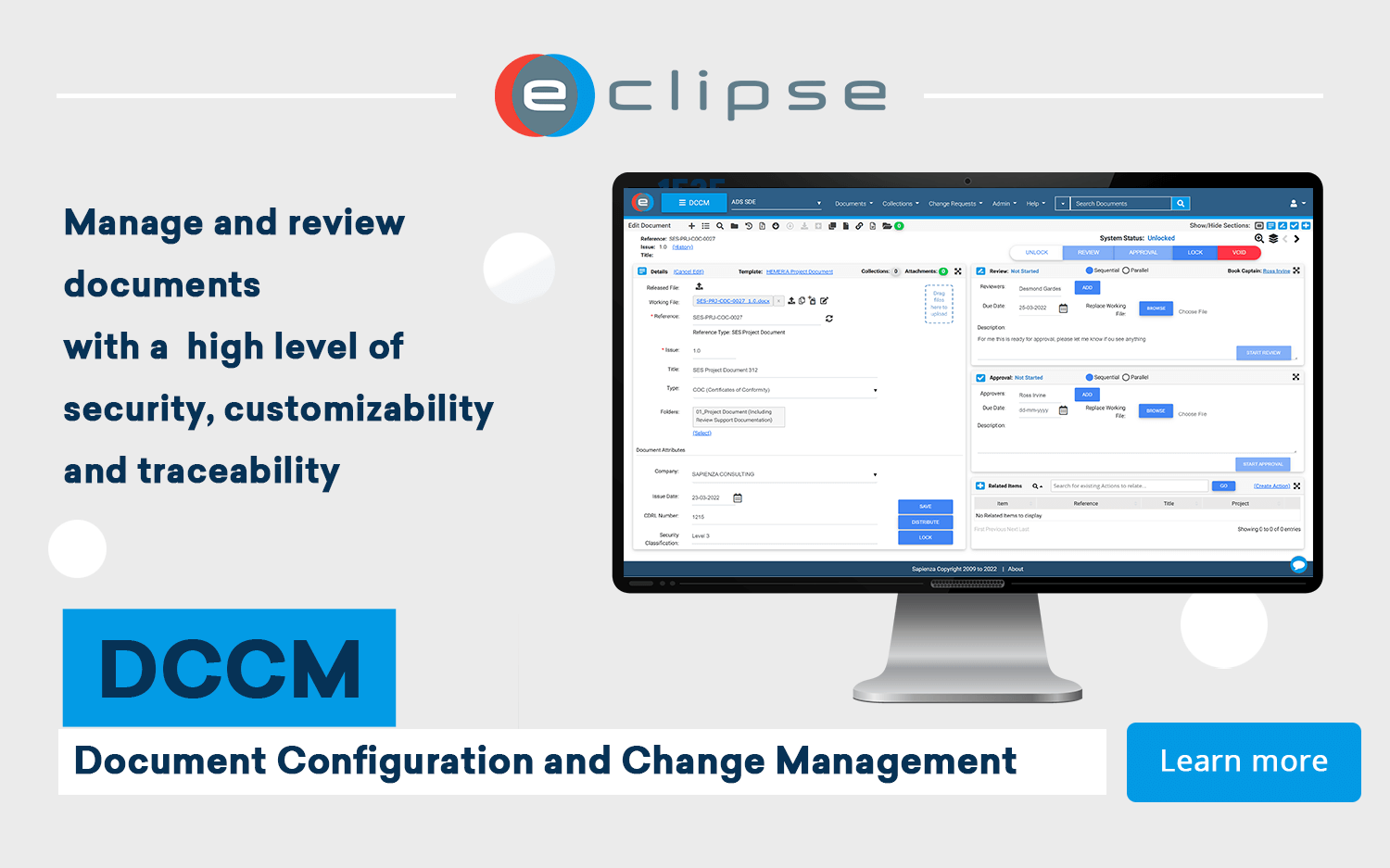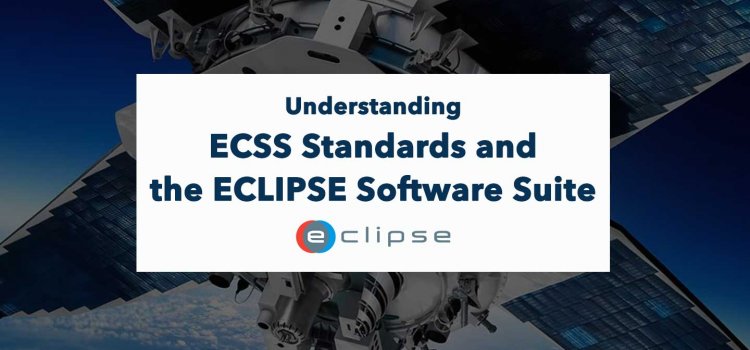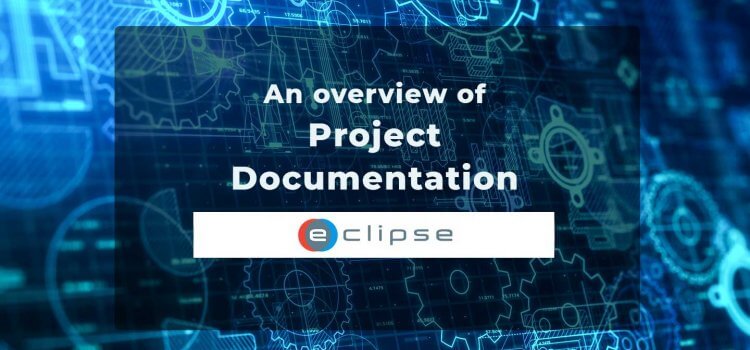
Project Documentation: Meaning, Types, Usage, and Organisation
22 Sep, 2022
When working on a project, one of the key elements is obtaining control over the many aspects that are key to the project success. Correct documentation control is an essential part of project control since project documents are created to cover all the important details of the project from initial conception through to completion.
In this article, we will share with you everything you need to know about project documentation, including types of project documentation, when it is used, its benefits, and finally tips for effective documentation.
What is project documentation?
Project documentation refers to the process of recording the project fundamentals and producing all the relevant documents to execute the project successfully. It includes documenting the project requirements, objectives, deliverables, risks, schedule, and budget and coverings documenting the processes and tools utilised by the project team to achieve the project goals.
Types of project documentation
There are different types of project documentation, and the type you produce will depend on the project requirements. The main categories of project documentation include:
1) Functional specification documents
These documents outline all the specific features and functions that the developed system should have. It captures all the details of what the system is supposed to do from the user’s perspective. The functional specification documents ensure that the developed system meets all the user requirements. Documents include:
- Requirement documents
- Functional specifications
- Design documents
- Technical specifications
- Test documentation
- Deployment plans
2) User documentation
This type of documentation is designed to help users understand how to use the developed system. It covers all the details of how to use the various features and functions of the system. User documentation is crucial in ensuring that users can effectively use the system once it is deployed. User documents include:
- Tutorials
- Guides
- How-to articles
- Training materials
3) Technical documentation
This type of documentation captures all the detailed information about the technical aspects of the project. It covers all the details of how the system was developed, including the various tools and technologies used. Technical documentation is very important for anyone that wants to maintain or further develop the system. Technical documents include:
- Architecture diagrams
- Data flow diagrams
- Entity relationship diagrams
- Wireframes
- Source code
- Database scripts
4) Project management and process documents
This type of documentation captures all the details of how the project was managed. It covers all the aspects of project management, including the various tools and techniques used. Project management documentation is very important for reference purposes and lessons learned.
Process documents include:
- Policies and standards
- Work instructions
- Operating procedures
- Quality assurance plans
- Risk management plans
- Business continuity plans
Project management documents include:
- Meeting notes
- Project plans
- Project charter
- Briefings
- Business or project cases
- Budget
- Graphs
- Work breakdown
- Gantt chart
- Risk registry
- Non-conformance reports
- Change log
- Dashboards

Project documentation in the project lifecycle:
Project documentation is used throughout the various phases of the project lifecycle. While project lifecycles may be different below we discuss typical stages where project documentation is used.
1) Planning phase
The planning phase is when the project scope is defined and documented. This is when the project team is assembled, and the project manager is appointed. The planning phase is also when the project budget is finalized. For example, documents can be created to develop the product. This ensures that the product or service meets the customer’s requirements. In the design process of the product, engineers often use requirements documents as a means of communication. As the product or service develops, the documentation is updated to reflect the changes made to the product or service.
2) Execution phase
The execution phase is when the project team works on accomplishing the project objectives. During this phase, project documentation captures all the details of the work that needed to be done. Changes in the project’s direction are also documented during this phase. For example, if the project team decides to use a different engineering approach, this would be documented in a change request. The execution phase is also when progress reports are created. These reports show how much work has been completed and whether the project is on schedule.
3) Monitoring and controlling phase
The monitoring and controlling phase is when the project manager monitors the project progress and takes corrective action if necessary. These documents can be used to track how the project is doing. For example, documents can be used to do maintenance on the product. When maintaining a physical or software product, it is always important to refer to the project documentation. The project documentation provides all the detailed information about how the different components of a given product were created and how they work, making it easy to fix any faults.
4) Closure phase
The closure phase is when the project is completed, and all the project documentation is finalized. This is when the project deliverables are handed over to the client. Project documentation can be used to evaluate the success of the project. Some of the documents that are prepared during the closure phase of the product are aimed at helping the consumer to understand how the product works, how to install it, and how to fix some of the basic issues that may arise when using the product. In this case, documents such as user guides, installation manuals, and troubleshooting manuals are very crucial when handing over your product to consumers.
Benefits of keeping project documentation
Several benefits come with documenting your project. Below we discuss ten:
- Eliminates certain meetings: If all the key details of the project are included in the documentation, it would eliminate the need for certain meetings to make decisions about every step of executing the project. Imagine having a document that includes all the processes and tools used to achieve specific project goals. This would make it easier for everyone to understand what needs to be done and how it needs to be done.
- Forms a base for future projects: If your organization wants to work on a related project, using the documentation of a similar project could save them time. There won’t be the need to make waste time on making decisions that were initially made in a related project that was worked on. Ultimately, this can reduce the time and resources spent on creating similar projects in the future.
- Prevent misunderstandings and conflicts between team members: Misunderstandings and conflicts are bound to happen when working on a project with a team. However, if there is documentation that everyone can refer to, it would help reduce the number of disagreements among team members.
- Prevents poor communication: One of the main reasons why projects fail is due to poor communication. Without clear communication between the project manager and stakeholders, it would be difficult to achieve the desired results. Documentation can help prevent this problem by providing a clear and concise way of conveying information to everyone involved in the project.
- Training new team members: When working on a long-term project, it is inevitable that there would be changes in the team members. When this happens, it would be difficult for the new members to catch up with the progress of the project if there is no documentation. Having a document that outlines the processes and tools used in the project would help new team members understand what needs to be done and how it needs to be done.
- Helps track progress and identify potential problems: Documentation can help project managers track the progress of the project and identify potential problems that need to be addressed. This is because all the key details of the project are included in the documentation.
- Helps evaluate the effectiveness of the project team and the project itself: After the project is completed, it is important to evaluate the effectiveness of the project team and the project itself. This can be done by looking at the documentation of the project. If the project were successful, then the documentation would show how the team was able to achieve the desired results. On the other hand, if the project were unsuccessful, then the documentation would help identify the areas where the team needs to improve.
- Create a sense of ownership: Documentation can help create a sense of ownership among team members. This is because everyone would be able to see their contributions to the project.
- Reference for troubleshooting problems: Even during and after the project is completed, documentation can be a reference for troubleshooting problems. This is because it would contain all the details of the project.
- Meeting standards: Documentation can help ensure that the project meets all the standards and requirements. This is because it would contain all the information that is required for the project.

Tips for writing project documentation
Below are some tips that would come in handy when writing project documentation.
- Structure it logically: In the case of process documentation, ensure it is arranged according to when the specific tasks were done. This will make it easier for anyone reading it to follow along and not get confused. A logical structure also makes skimming through the documentation to look for what you need much easier.
- Keep it up-to-date: The project documentation needs to be regularly updated to ensure that all the new changes made to the product are included. This mainly applies to software products that undergo constant revision. When updating the documentation, make ensure to maintain copies of all the previous versions.
- Use templates: There are several templates for the different kinds of project documentation that you may want to make. Using these templates will save you the time you would otherwise waste trying to create the documentation from scratch. Most projects already have standard structures you must follow when documenting them. These structures are usually well-represented in the templates.
- Get input from stakeholders: Everyone that was part of the project needs to have input in its documentation. This approach ensures that all crucial information about the project is added to the documentation since everyone that played a role in creating the project is around.
- Review and update regularly: There needs to be a team that regularly updates and reviews the project after a specific period. This is to ensure that all the new updates to the product are also reflected in the documentation.
- Keep it accessible: Your documentation needs to be easy to read for anyone that might be interested in knowing more about the project. This means using simple language and avoiding jargon. The documentation should also be stored in a central location that is easy to access for anyone that needs it.
- Ensure accuracy: All the information included in the documentation must be accurate. This can be achieved by carrying out regular document review of the documentation and ensuring that any errors are corrected as soon as they are found.
- Be clear and concise: The documentation should be clear and to the point. It should not include any unnecessary information that might only serve to confuse the reader.
- Make it visually appealing: The documentation should be easy on the eyes, with good formatting, spacing, and use of visuals where appropriate. This will make it more enjoyable to read and also easier to understand.
- Ensure it meets the needs of the audience: The documentation should be tailored to meet the specific needs of the audience. This means that different types of audiences might require different types of information.
- Use version control: In most cases, the documentation will need to be updated regularly as the project changes. To ensure that you don’t lose any important information, it is advisable to use version control. This way, you can always return to a previous version if needed.
- Use headings and subheadings: Headings and subheadings help to break up the text and make it easier to read. They also make it easier to find specific information that you might be looking for.
- Use tables and lists: Tables and lists are a great way to present information clearly and concisely. They can also help break up the text and make it more visually appealing.
- Include examples: Examples can be very helpful in explaining concepts that might be difficult to understand. They can also help to make the documentation more enjoyable to read.
- Proofread: The documentation should be proofread thoroughly before it is published. This will ensure that there are no errors and that the information is easy to understand.
Organise your project documentation with the ECLIPSE Software Suite
The ECLIPSE Software Suite is a powerful tool to help you organise your project documentation. With its user-friendly interface, you can create and manage your documents easily and efficiently.
The Suite has several features such as version control, document sharing, document approval, non-conformance management, risk management, change management, and online collaboration that make it an ideal tool for team projects. Contact us today, speak with an expert in project documentation and find out more about the ECLIPSE Software Suite.