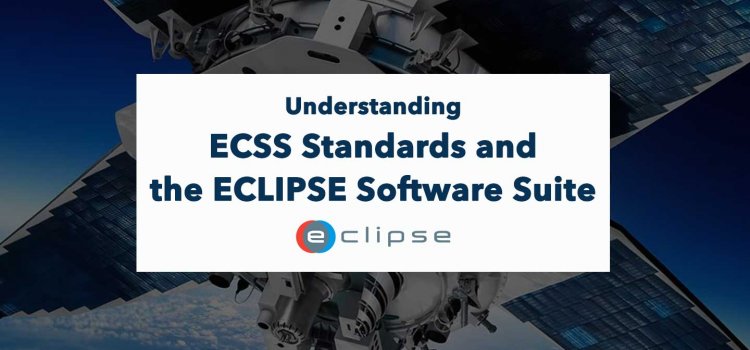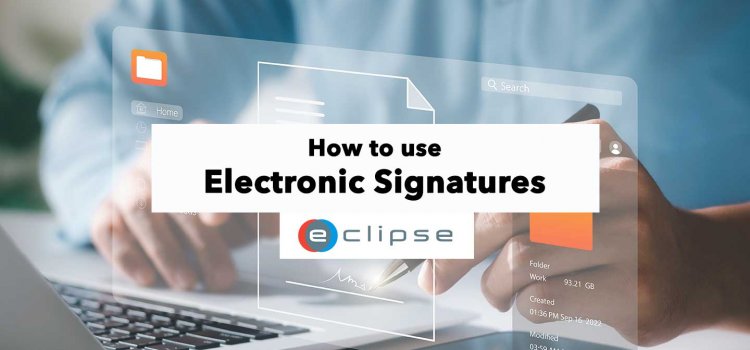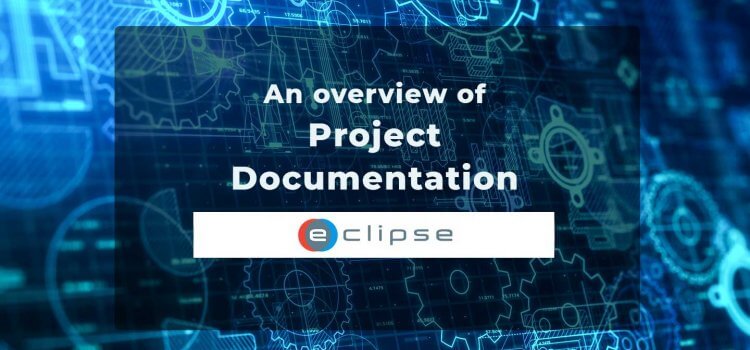Action Items: Definition, Benefits, How to Make Them
01 Jul, 2024
In both personal and professional settings, managing tasks efficiently is important for productivity and success. Whether using smartphones, laptops, or traditional notebooks, creating checklists and task lists—known as task management—provides a structured approach to achieving goals within specified timeframes.
In the project management and engineering context, these lists are often referred to as “action item lists,” with individual tasks termed “action items.” Action item tracking is typically more complex then normal task management.
This article explains what action items are, why they’re important, and how to manage them effectively.
What are action items?
An action item is a specific task. Action items are often created because complex tasks are best managed when they are broken down into different parts. When an action item is assigned, it means that someone is accountable for completing the specific task. In general, an action item consists of three things, the what, who, and when.
What: Actions that need to be done.
This is critical to the success of the action item. Because it will tell someone what they need to accomplish for the assignment. Not only must this be precise, but it also must be succinct and direct so that no doubts remain.
Who: The person responsible for the task.
The responsible party can be a single person or multiple team members. They are the “action takers” for the work. An action item is useful when it is clear who needs to take the action.
When: Due date of the task.
Due dates are the length of time that you have to finish the task. It’s possible that this figure is called the deadline for the project. Instead of being referred to in informal timings and dates, it is better if this term was solely used in incomplete time and date format.

Attributes that can be linked with action items
Action items can contain multiple pieces of information to make them as clear and comprehensive as possible. This way everybody that reads them is on the same page. Attributes include:
- Unique reference: A unique reference number will help you when checking your list of action items. The number will ensure that you can find the item and determine whether it has been completed. The reference also makes things easier for the team. When you send them the number, they will be able to check the action item more easily.
- Status: Next to open and closed, an action item can also have other statuses, such as in progress, in review, canceled, delegated, approved, or rejected. It all depends on what you need to make the task better. Make sure your statuses clearly define your action item.
- Urgency/Priority: When defining your action items, you can set a priority if two or more tasks are due around the same time. This way, you ensure that the most important task is completed first and check if there is still time to complete other tasks.
- Description: A concise description of the task to be done. This is required to provide context and ensure everyone has the same understanding of what needs to be done. A good description also makes it easier for the person responsible for the item, as doing this task will now be more explicit.
- Extra documentation: Everything you need to know before starting the action, such as technical designs, project specifications, user interface concepts, and other resources. This is where you can put extra information that may be helpful to the person responsible, such as the business requirements (lightweight) and technical design (in-depth).
- Issue or Risk: Within complicated big projects, we need to know if there are any risks or issues associated with the action items and their performance. Action items can be linked to certain risks and vice versa. This way, you can be more aware of the tasks you are doing.
- Comments: In the comment section of the action items, you can add extra notes to help you remember what to do and give updates, clarifications, extra documents, and other information. This is a great place to add notes when you need to do the task so everyone involved in the project knows what to do.
- Owner: The owner of an action item is the person responsible for completing a task. The owner ensures the task is done on time and checks to ensure everything has been completed. If not, he may ask someone else to help him finish the task if need be. The owner is in charge of the action.
- Creator: The creator is the person who created the action item. The creator may also be the owner, but it doesn’t have to be. The creator is the person who requested that an action item be created. If more people are involved in creating or approving an action item, they will receive a notification.
- Planned completion date: The planned completion date is the day that you expect to finish the work, but it may change. Via the comment section, you can add a note if the task requires more time than expected. The owner should not forget that this date is planned and may well change, so he will be aware of any possible changes before starting the project.
- Actual completion date: The actual completion date is the date the task has been finished. This date will help project managers get an overview of how long it has taken to complete a task and see if the project is on schedule.
- Stakeholders: A stakeholder is someone who has an interest in the action item, such as a person responsible. This stakeholder will work with the owner or need to be aware of the task. For example, it could be the finance department.
Action item templates
If you want to track the attributes above, you can create your own action item templates. Action item templates can be easily customized in an action item tracking system. When you are creating multiple action items and need more than the basic attributes, an action item template becomes very useful.

What are the benefits of using action items?
Although an action item list can be long and seem somewhat tedious to execute, it does not take too much time to record them all. By creating action items lists you can have the following benefits:
- Awareness and focus: Action item lists provide clarity about what needs to be done. This way everyone involved knows what has to be done and can focus on the task for which they are responsible. By working according to the action items list, one is always aware of their goals throughout the project or work cycle.
- Prioritization: When you prioritize your action items; you will know exactly what needs to be done first, second, or third. Low, medium, and high priority are often the chosen methods within action item management, but it’s up to you which method of prioritizing you use.
- Progress tracking: You can track action items’ progress, and get an overview of how far you are with the entire project. You will be able to see if there are any delays or problems that you need to take care of.
- Data collection: When you carry out an action item, you can take notes and update the action item. This will ensure that you have a well-developed list of details.
- Responsibility: By clearly describing each task and its owner/action items list, people know what is expected of them, making it easier for management to see where a bottleneck is.
- Time management: Action items help manage time in your project. With a number of tasks to complete, you can have a clearer schedule for how long everything will take.
- Clear description: A well-defined action item results in better performance and better results, making it easier for everyone involved to understand what is expected of them.
- Simplify: With all the tasks in one list, it is easier to keep track of things and monitor the completion or progress of each task. It can also be used as a reference for new employees or clients who are not familiar with how your business works.
- Confidence: Action items are a project manager’s friend. They bring structure and order to the project. They also help lower stress and find relief because you won’t have to remember everything to do, freeing up space in your brain.

When and where are action items usually created?
Action items can be created in multiple places. They can be added to an existing list, like a to-do list, or added to the project’s action items list. Actions items can be created in situations such as:
- Meetings: Well-managed meetings are important, and action items help you stay organized during them. Managing meeting tasks is key to keeping meetings on track and giving them value.
- Emails: Action items can also be created from an email from someone higher up in the company asking you to do something. They might require you to break down the work into smaller action items.
- Ideas: When you have a good idea, you can create action items based on its execution. This way, you get an overview of what needs to be done and how difficult it would be.

Writing action items
There are no strict rules for writing an action item. However, there are two main guidelines for writing action items. When making an action item list, you will first need to gather all the tasks required for your project.
Start your action item with a verb.
An action is something you need to do. Therefore it is best to use a verb to convey the message in a clear way. Start with create, identify, communicate, negotiate, do, find, organize, etc.
- Read the … before the next meeting.
- Analyse … of the project.
- Find … within a week.
- Create a list of … that will be discussed next week.
A verb will make the action clear and simple. You can also use adverbs to modify the action items.
Use bullet points to specify.
When you are not sure if it is clear enough, it is best to include extra details with bullet points. This will make it more specific and clear what action is expected. For example, if the action is to identify a supplier you can add bullet points such as:
- Find five options
- Verify inventory with them
- Set up a meeting with the ones that pass
Of course, this is an example. You can define the bullet points as you wish or not include them if you are sure your action item list is clear enough.
Optimise Action Item Tracking with ECLIPSE
Action items are an integral part of project management because they clearly communicate to your team members what they will need to do. If you feel that your other team members are getting behind on things, or if you are in charge of a project, it can be beneficial to use an Action Item Tracking System to complete tasks. This way, you will have an overview of all the tasks that need to be done, prioritize them, and ensure they are completed on time.
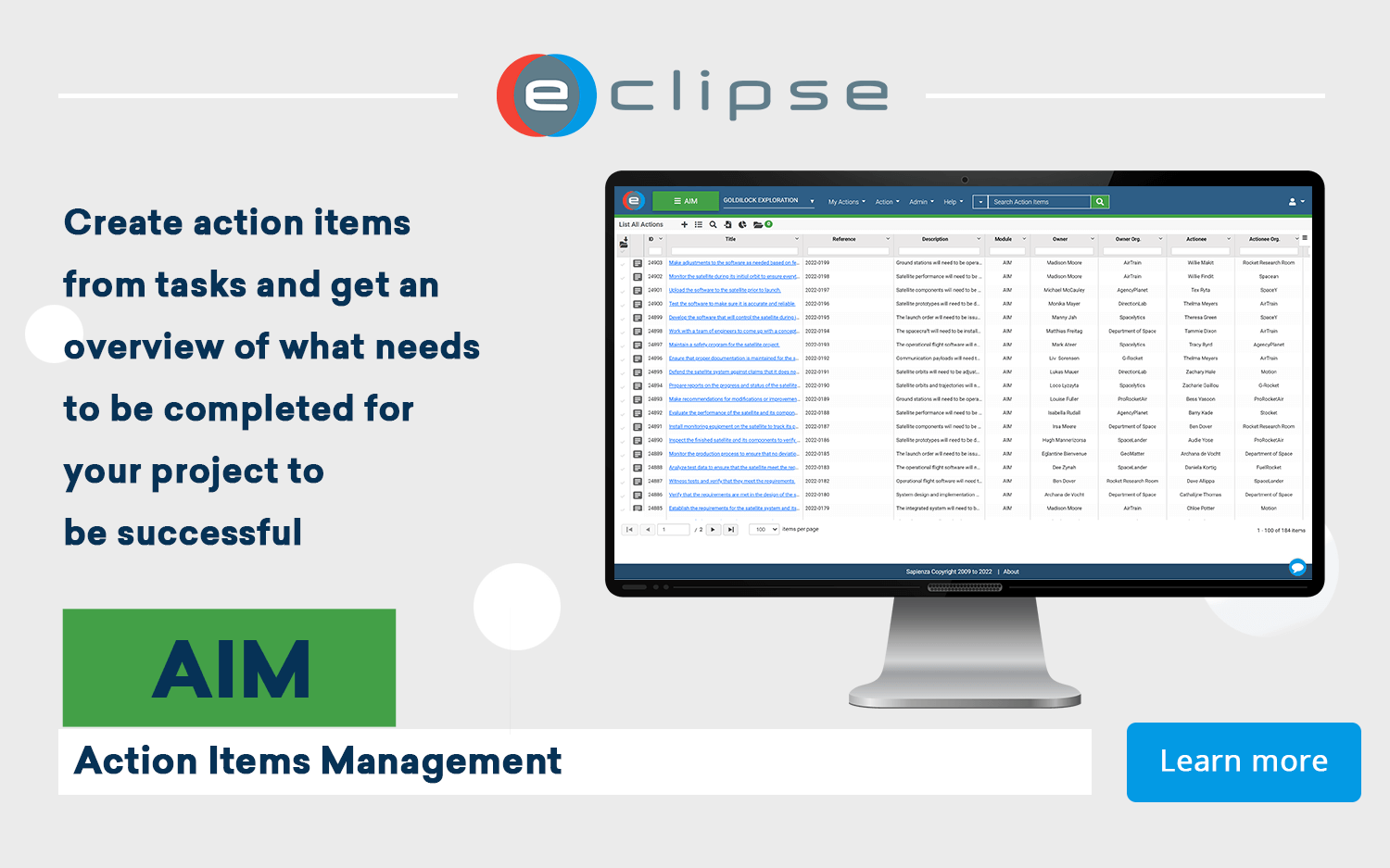
Our team can advise you on the best way to set up action item lists within our ECLIPSE Software Suite. Contact us today to see what ECLIPSE can do for you.