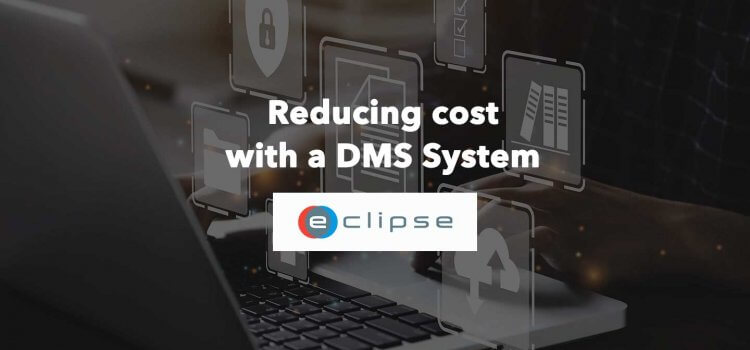What is a Change Request? Making, Managing, and More
15 Jan, 2025
A change request refers to the formal proposal to alter a product, system, or project. Change requests can be initiated internally or externally, depending on the circumstances. An external change request is usually from the client, who may request to make some adjustments to the project plan.
On the other hand, a change request can also be internal, whereby one of your team members requests changes to some elements of the project. If the change request is internal, the project manager may need to communicate with the project’s client about these changes. In most cases, making changes to the project will require requesting more resources and time.
Reasons to make change request include internal and external events, project errors, miscalculations, improvements, and the implementation of corrective and preventive measures.
In the next sections of the article, we will discuss how engineers and project managers deal with change requests and what they can do if they are denied.
How to make a change request?
Making a change request is an important part of change control. It involves going through specific procedures to avoid getting negative feedback from the people supposed to approve the requested changes. Here is how you should make a change request.
1. Understand the scope of the changes
You need full details of the changes you intend to make to the project. The change request needs to capture all the necessary data to make it easier to all the responsible stakeholders to determine whether the changes are worth it. It is also important to know what it takes to implement the requested changes.
2. Reasons for the change
The request form needs to include the reasons for the change. The reasons you add should be strong enough to justify the cost incurred to implement them; otherwise, the change request will be denied. A change request is not worth it if the cost to implement the changes is way beyond the negative effects the project could face if these changes are not implemented.
3. Determine the impact of the changes
When preparing a change request form, it is important to do a proper assessment of the outcomes of the changes if they are implemented. The goal is to ensure these changes align with the overall objective of the project. Changes that are not in line with the vision of the project will usually be denied by the client or project manager.
4. Actions steps to implement the changes
It is also important to add a clear procedure of how these changes can be implemented. Make sure the actions are practical and less likely to constrain the budget of the project. These action steps should also be prepared in collaboration with the team supposed to execute them. Action items can be managed by using an action item tracking system.
5. Resources required to make the changes
Your change request form should include a section that has all the details of the resources you will need to execute the requested changes. The ECLIPSE Software Suite can be used to manage change requests within documents and files (DCCM), and you can also create your custom change request process (DAB) for other types of changes. Of course, you also need resources such as budget, team members, and material to do the actual implementation of the action steps.
What to do when your change request is denied?
If the project managers or client denies the requested changes, here is what you should do next.
1. Know why the request was denied
You need to get feedback from your stakeholders regarding why the requested changes were denied. It could be due to insufficient information regarding the requested changes or the available project resources are not enough to implement them. The reason for denying the request will give you a clear idea of what to do next.
2. Communicate with your team
You must communicate with your team about the feedback you received about the change request. Your team’s input is crucial if there is a need to revise any of the details in the change request. But if the change request denial means abandoning the changes, your team should also be informed about it so that they move forward with the initial plan of the project.
3. Let your managers know your honest feedback
It is important to let your managers know about your next steps after the denial. If it requires revising the change request, you may need to get their input regarding the changes necessary to make the request more feasible or logical to them.

Common reasons for change requests being denied
There are several reasons why a change request can be denied. If your change request was denied it may have the following causes:
- The request is not logical/feasible. When you submit a change request, the first thing your supervisor will assess is whether the changes you are suggesting are feasible with the current or expected project resources. If what is required to implement the changes is beyond the means of the company/client, then the request will most likely be rejected.
- The request doesn’t alight with the project/company vision and policies. A request will usually be rejected if it doesn’t seamlessly align with the vision and the goals of the project and the entire company at large. That is why it is important to ensure your change request is in line with the project or company’s vision. Otherwise, it will be turned down by management.
- The requested changes were raised earlier. It is also possible that someone had already put in a similar change request as yours. So, before you start writing your change request, confirm that the changes you are requesting were not made by anyone earlier. Some modern project management tools will show you the details of the change requests made by different team members. Using software to track change requests is much more effective since it makes it much easier to look at the request history before putting in yours. Trying to look for these requests manually can be a nightmare, especially if you are working on a big project involving hundreds of others.
- When the timing is not right. Putting in a change request at more advanced stages of the project can make it technically and financially hard to implement them. In such situations, management will usually deny the request unless the requested changes are significantly vital to the overall success of the project. It is always important to consider any useful changes that could improve the project during the earlier stages. The rule here is very simple; the closer the project gets to the finish line, the harder and more costly it becomes to make any changes.
How to handle changes that are made without your consent?
It can be frustrating to find out that a couple of changes have been made to one of the projects you are working on. If you find yourself in this situation, there are a couple of things you can do to ensure the main objective of the project is achieved.
1. Find out more about the new changes
Before you react or even get frustrated, first gather as much information as you can about the changes made. Look for the change request forms to get all the details, including the reasons behind the change requests, how they are to be implemented, and the possible impact of the changes. This information alone could help you understand why your input wasn’t required before making the changes.
2. Find out if anything has changed regarding your role in the project
After knowing all the details of the changes that are to be made to the project, the next logical step is figuring out how these changes will affect your role. Talk to the project supervisors to find out how any of the changes made will affect your day-to-day activities. You could also use that opportunity to ask them why new changes were made without considering your input.
3. Plan your next steps
If the suggested changes affect your role on the project, it is important to find ways of adding or removing a few things from your schedule. This will eliminate any chances of having conflicting tasks in the future. You may also request additional resources or manpower if these changes can’t be implemented using the resources at your disposal.
4. Communicate with your team
As a manager or engineer, you will most likely have a couple of people on your team. It is important to share the new changes with them and how they could affect their daily routine. You should also share with them why these changes are necessary for the project’s overall success. This will make it easier for them to shift gears without over-complaining about not being informed in time.
Managing your change requests
Change requests are common, especially when working on big and complex projects. Within projects, there are several unknowns that the project planners may not anticipate ahead of time. Therefore, it is always important to ensure these changes are implemented systematically and that you can control the changes happening within the project.
Managing your change requests becomes easier using the ECLIPSE Software Suite. With the software, you can manage changes in Documents (DCCM module) and manage and customise your own change request process (DAB module).
Discover more about the ECLIPSE Software Suite by contacting our team. We are happy to set you up with a free trial version and demonstration of the unique and beneficial capabilities of the suite.
Manage your custom Change Request process within DAB.
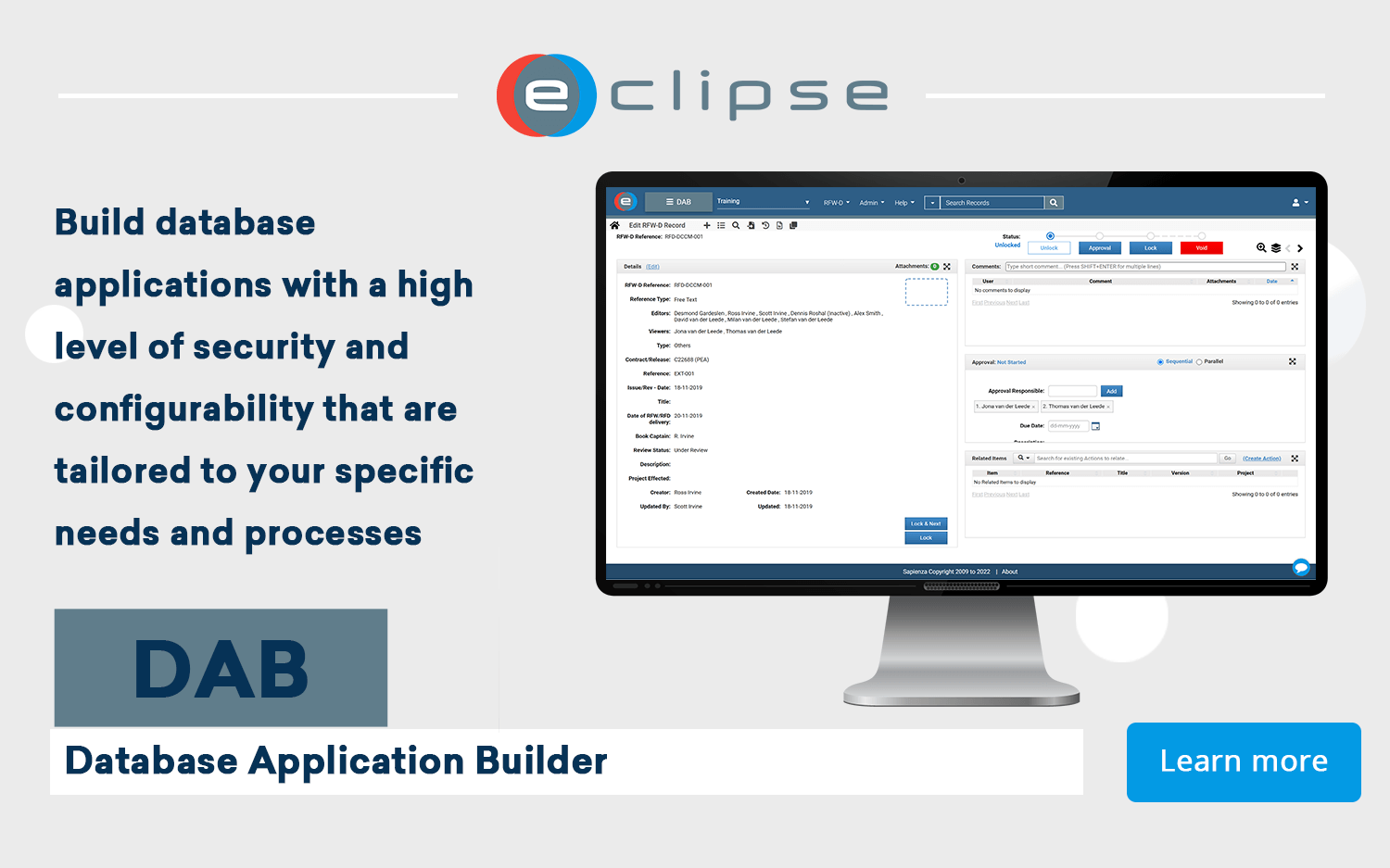
Manage your document change requests within DCCM.
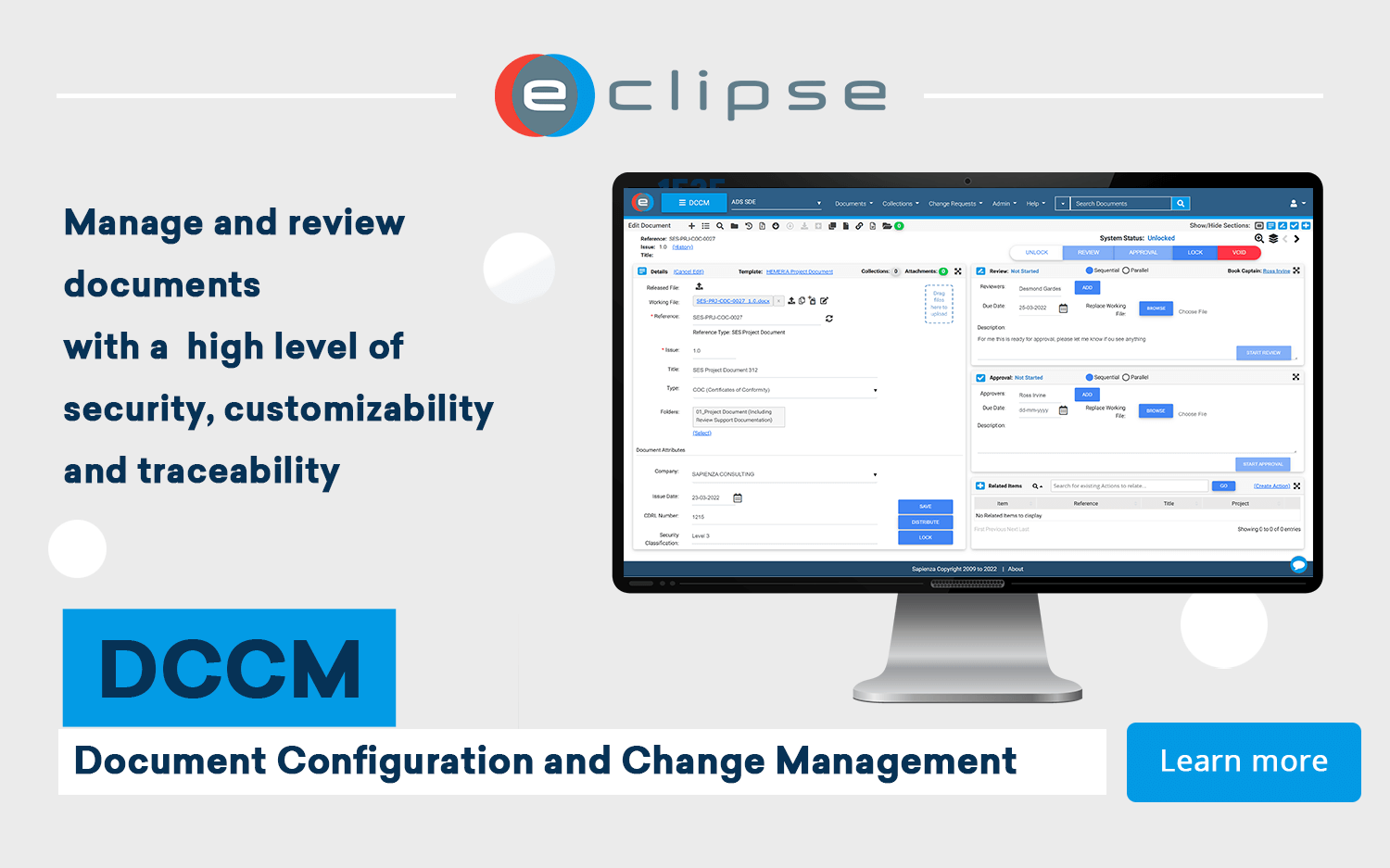

Desmond Gardeslen
Product Marketing Manager
Passionate about the intersection of space technology, marketing, business, engineering, and innovation.